In today’s era, we cannot deny that digital commerce is the future of B2B sales. Stats say the B2B eCommerce market is supposed to reach USD 1.8 trillion by 2023 in the US alone. To succeed in this developing digital marketplace, it is important to offer more than a cut-and-paste B2B purchasing experience. Today, shoppers expect a feature-rich digital service environment, and Magento eCommerce platform can help.
Magento allows selling digital, downloadable, and physical products/services. It is an innovative and flexible platform that offers quite a handful of features for merchants to utilize. And that is the reason why Magento powers more than 12% of all eCommerce sites. It has been found that merchants who use Magento grow three times more in comparison to others.
It provides all the reasons to sell physical or digital goods on Magento. Let’s assume that you have an idea of selling an Interim digital or downloadable product using the Magento eCommerce platform. For this, you can also offer subscriptions, memberships, or other services. A digital product can be delivered as a file, such as an eBook, software, video, music, or anything else.
But before moving on to the steps to sell digital products or services using Magento, let’s understand why Magento eCommerce?
Why Magento eCommerce Service?
Reason 1
Magento eCommerce has essential built-in B2B functionality
To succeed in this competitive market, it is important to stand out and provide something new and innovative to the customers. B2B commerce is quite complex than B2C, and there are multiple reasons for that. The very first reason could be that you are selling to a smaller group of larger and often idiosyncratic customers rather than to thousands or millions of more predictable individual consumers.
Magento eCommerce comes with a set of built-in B2B commerce features, which are:
- Customer-specific price calculators and product configurations
- Multichannel sales and order management
- Customer-specific product catalogs and pricing
- Support for approval workflows and purchase orders
Reason 2
Supports hybrid business model
With the changing business models, it adds another layer of complexity in the process. A growing number of B2B businesses even offer direct-to-consumer (D2C) sales. Stats say that a third of U.S. customers plan to do at least 40% of their shopping from D2C companies in the coming five years. However, managing B2B and B2C online store simultaneously aren’t easy, especially when you don’t have an ecommerce platform to support both models. But when it’s Magento eCommerce, it is best to deal with the hybrid businesses as it allows you to simplify, manage, optimize, and many such advantages to use. Also, this type of hybrid business model comes with many benefits like:
- Gaining improved insights into customer product preferences and purchasing motivation
- Improving the brand’s profile within the given marketplace.
- Boost additional revenue, especially during the peak seasonal shopping periods
Reason 3
Provides modern and secure architecture
With the rapid changes in technology, businesses need to modernize continually to keep pace with their competitors. You might have noticed that 83% of Magento sites that reported hacks in 2018 were running outdated, unpatched software. Hence by upgrading to Magento eCommerce, you can keep your site secure and protect your brand reputation.
Reason 4
Delivers high ROI
Magento Commerce is an excellent investment. Many companies that choose to switch have achieved an average ROI of 165.3% just after three years. This ROI derives from the below-mentioned benefits:
- Average order value increasing by 5%
- Conversion rates rise by 16%
- Site traffic increases by 25%
- Mobile revenues increase by 29%
- Content creation costs falling by 61%
- Downtime dropping by 93%
Reason 5
Delivers a superior mobile experience
When you are dealing with digital commerce for B2B, it should work great for both mobile and desktop. It has been studied that more than 60% of B2B customers agreed that mobile websites played a significant role in a recent purchase. At the same time, 80% of B2B buyers are using mobile at work.
When you are using Magento Commerce, you must know that it offers mobile-first design and includes the next-generation Progressive Web Apps (PWA) studio. PWA for Magento represents a new approach to mobile development with some unique benefits for B2B eCommerce.
PWAs provide a flexible and responsive web design with an app-like interface at a high level. They even deliver a rich app-like experience that can access push notifications and other mobile phone features in a web browser. Normally this has many B2B commerce applications. For example, buyers can scan a bar code to reorder any product with their cell phone. Moving on, they can even get push notifications of current order status, reminders to reorder specific products, or limited-time discounts.
Also, Magento can offer a sample, for example, an excerpt from small audio or video clip before the viewer purchases the item. Once the product is purchased, the customer will receive a link to download it or send it as an email.
Now the question is how to sell and set up the digital products/services using Magento?
Let’s check out the steps below:
Configuration of Downloadable/Digital Products or Services
Step 1
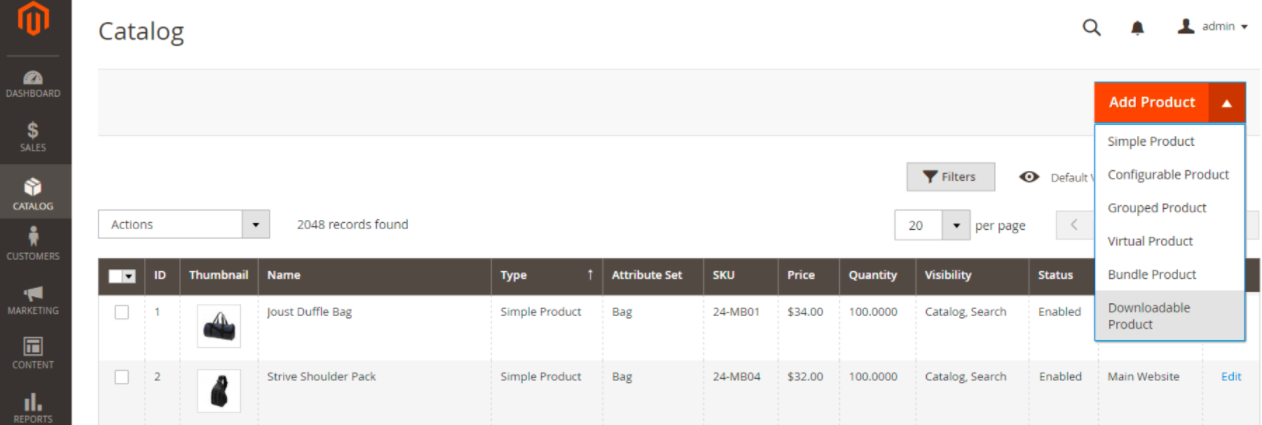
Select the Product Type
To select the product type, you need to login to the back end of your newly setup Magento store. From the side panel, select Catalog, then go to Add Product and click the dropdown menu. Now you have to click on the downloadable product option.
Step 2
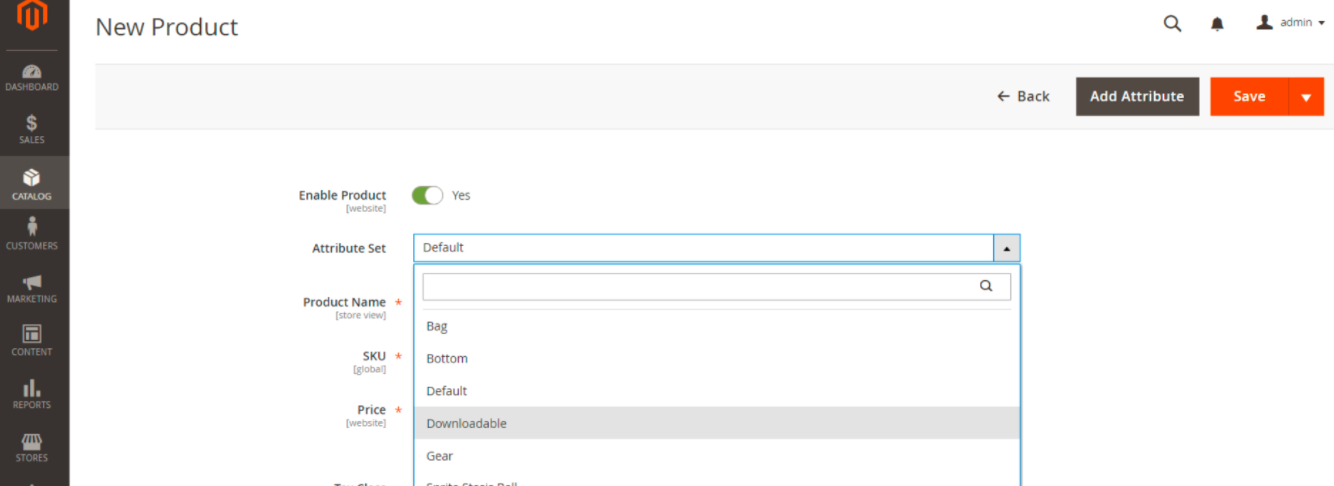
Choose Attribute Set
After the next page pops up, you can select the enable and disable the product type option. Here the sample data of product type has an attribute set called downloadable that includes special fields. Now you can use any existing template or create one to choose the attribute set. You can either look for the downloadable attribute type or choose from the list shown in the image below.
Step 3
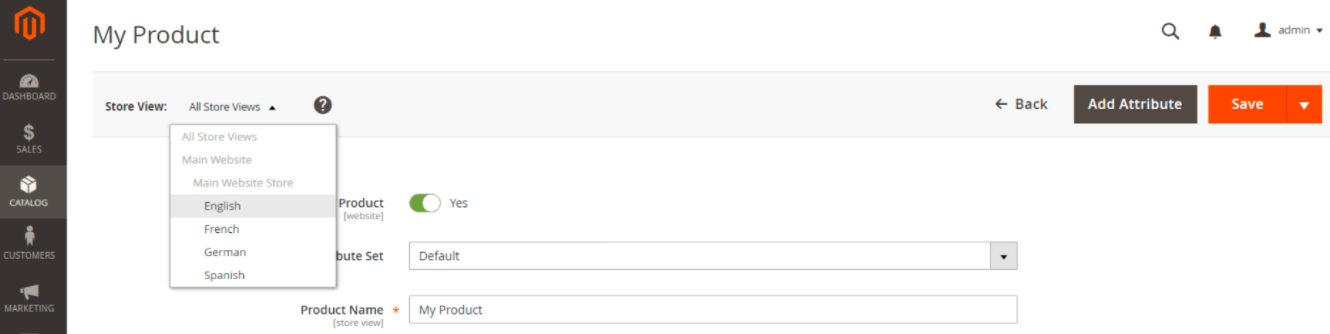
Provide Necessary Details
Here you have to enter necessary product details like Product Name, SKU, and Price. Then at the top left corner, you have to select the store view option where downloadable products will be available. Once done, click and save the products.
Step 4
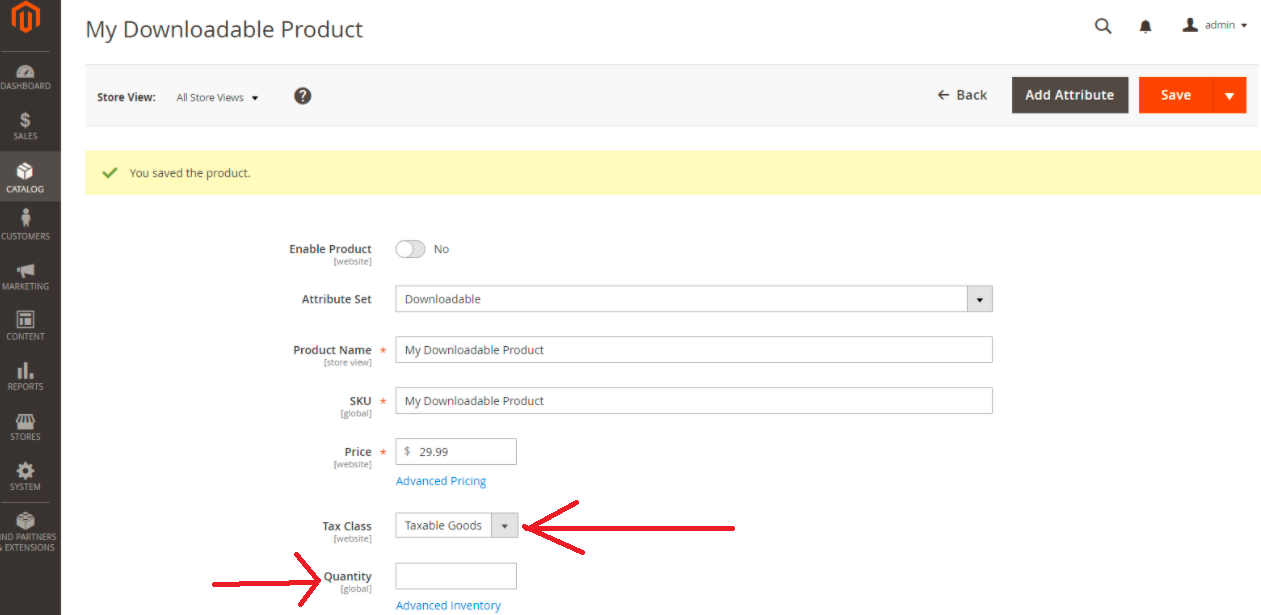
Configure Basic Settings
You must mention a few basic settings such as tax class, quantities, and other details on this page. Set whether the item is taxable or non-taxable. If you wish to allow only limited access to your digital products/services, you have the option to mention the quantity of each product. The product has Out of Stock status by default and does not have a Weight field because digital products are not shipped.
Set visibility to the default, create a new category or assign the existing one, and then select the product’s format as DVD or download. In case you want to feature the products in the new products list, then Set Product as New by clicking on the checkbox. If needed, you can edit attributes to have more custom fields to add more details.
Step 5
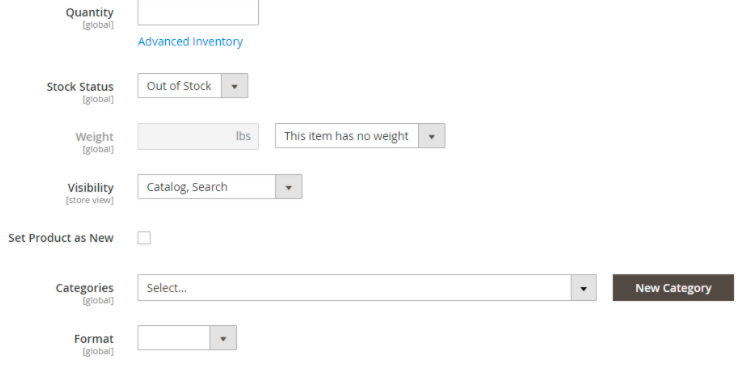
Configure Downloadable Information
Now in the downloadable information section, you have to configure the settings of the product. First, click on the checkbox of ‘Is this downloadable product?’ Then, the section divides into two parts:
- The 1st part deals with the download link.
- The 2nd part deals with the sample file.
In the Links section, set the title of the download links. If applicable, click the checkbox that says ‘Links can be purchased separately.’ Now click on the ‘Add Link’ button, enter the price for the download and link title. For customers to download the file, you can upload both the sample file and the main file or add a distribution URL. If required, you can enable the file shareability and set the ‘Max. Download per customer.’
To add a sample file, follow the same steps. It is also possible to add multiple samples and change the sample’s order by dragging them up or down.
Here’s the image for your reference.
Step 6
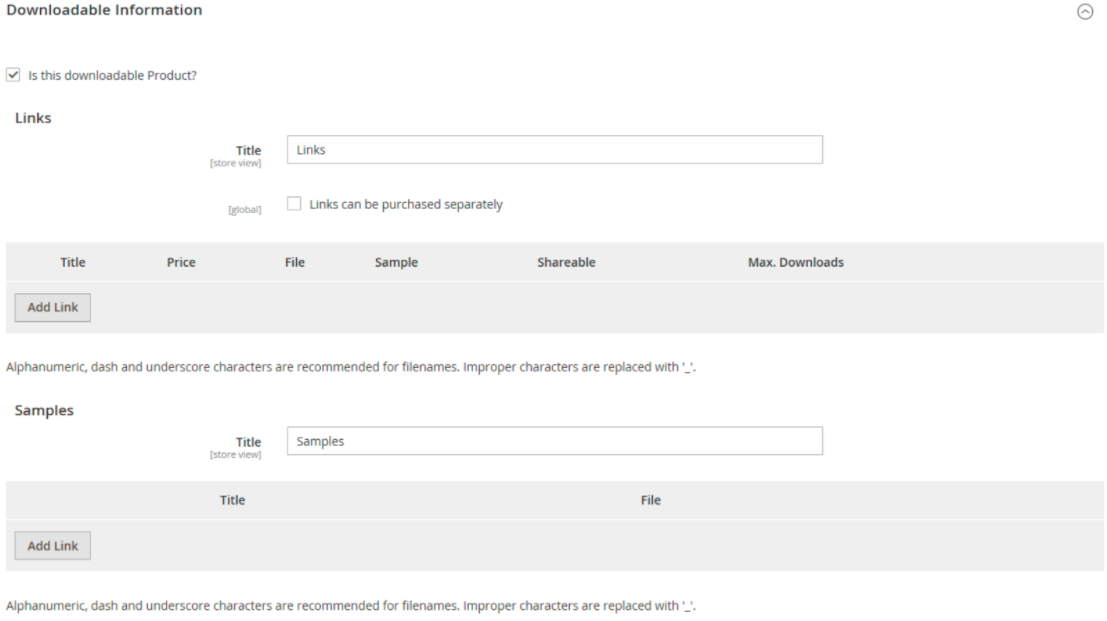
Complete Product Information
Now when the required information is already added, you can complete the product information by adding images, videos, content, SEO related products to cross-sell and up-sell, products on the website, customization options, etc.
Content plays a crucial role in optimizing the product page for search engines. By using Magento, you can add short and long descriptions as per the products’ needs. The short description can appear in catalog listing along with other places and is used in most RSS feeds.
You can upload as many videos & images as per your need and control how images are used. You can even add Meta title, Meta description, URL key, and main keywords to optimize the digital products. You can also cross-sell and upsell products by setting simple promotional blocks that buyers might interest in. Additionally, you have the option to apply different product page layouts and themes in the design settings.
Step 7
Product Publishing
Once everything is done precisely, and the product is ready to publish, then enable the product. On the top right corner, click on save. Then click on Admin and select the buyer’s view to preview the product as a buyer. By selecting this option, the page will open on a separate browser tab. If everything is in place, click save & close, or save & new or save & duplicate.
Points to remember
- Magento allows you to set up the limit for how many times a user can download the product.
- One can upload the downloadable products to their own server or link them to other servers on the internet.
- The downloadable products will be delivered in a condition when the order status is either Invoiced or Pending.
- Buyers may need to log in before they move on to the checkout of downloadable products.
Wrapping up
The above were the steps to guide you through configuring the digital products and expanding your business to sell digital goods or services on Magento. We have also mentioned the reasons why you should consider Magento as the option and even points to remember.
Magento allows you to customize the settings as per your business preference, which is the best thing about using this eCommerce platform.
For further guidance on selling digital products or developing modern Magento eCommerce stores from scratch, you can reach out to Best1Tech
.
Why Best1tech?
We are a leading company known to develop modern Magento eCommerce store. We create high-class eCommerce stores for B2B and B2C clients and ensure that they run seamlessly. What makes us your ideal tech partner? Below are the answers:
- Client-centric Development Process
- Agile Project Management
- Dedicated Team of Domain Experts
- Customized Solutions
- Quality Assurance at Every Step
- Innovation-driven Approach
- Latest Tech Stack
- Round the Clock Support
- Data Confidentiality
Why procrastinate? Contact us. We can help you in developing a rewarding Magento platform.

